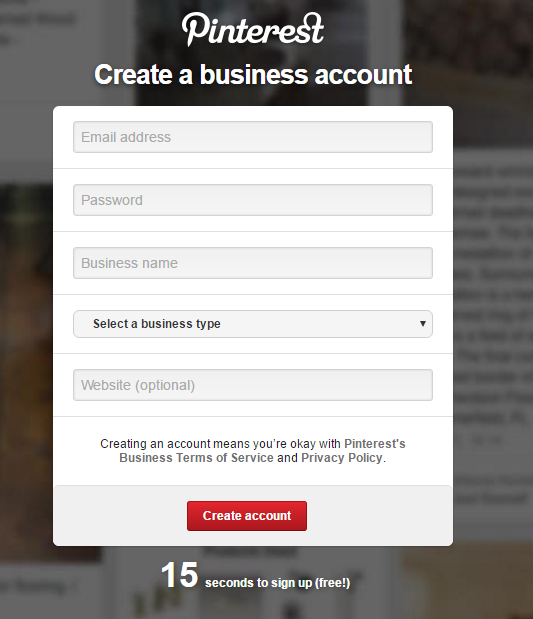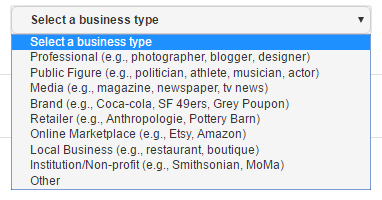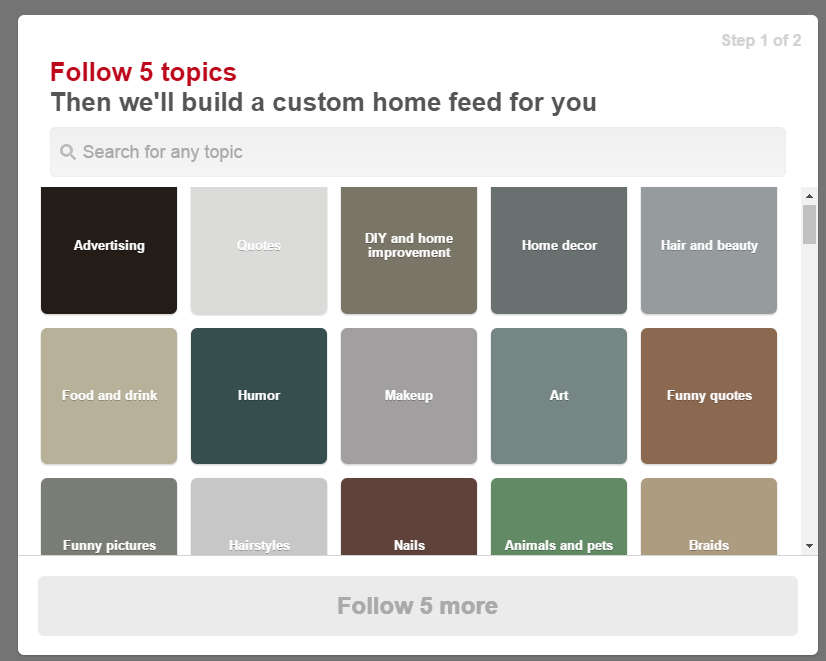-
Create a Pinterest Account for Business
Pinterest Account for Business
Pinterest is one of the fastest growing social networks today, especially among women. Over 75% of the Pinterest user base is comprised of females. With such a high percentage of females using Pinterest, you should create a Pinterest Account for Business if yours caters to women. Joining Pinterest can help you build your brand and your business.
When you sign up for a Pinterest business account, you will need to sign up through the business link. This is a little different than other sites like Facebook and Twitter where you sign up through the main link and then designate your account as a business account once you have joined.
You’ll want to sign up as a business so you get more tools to use once you are a member. Pinterest for business lets you use the “Pin it” button, provide more details to your Pins, promote your pins plus see analytics so you’ll know what’s working and what isn’t.
To get started setting up your Pinterest business account, visit pinterest.com/business/create/.
You will see the screen below, which will let you know you are on the right page:
Use your business email for the email address. Select a password. Enter your business name and select your business type. Options that available to you are:Lastly, enter your website URL. If you do not have a website, you can enter your Facebook business page or something similar until you have a website. Or you can leave this blank.
After clicking on the Create account button, you’ll need to choose 5 topics to follow. These should be things related to your business if at all possible. The top topics are listed, but there is a search field on top where you can find other topics:
Once you choose your 5 topics, your “Pinterest Board” will be created and page will be created.
Once you are logged in you can update your profile at any time or get help by clicking on the Pin button to the right of the page:
From your profile you can add a profile picture and create your first board so you can start pinning your own pictures and growing your business.
Feel free to share the URL of your new Pinterest Business page in the comment section below. We’d love to hear from you!